
Products
Breadcrumb
RaySafe X2 Solo



Description
All you need for your targeted modalities
The RaySafe X2 Solo will meet all your quality assurance or service measurement needs. It’s based on the same technology as RaySafe X2, highly esteemed for its user-friendliness and performance, but instead of multi-modality capability, each model meets specific needs.
Users will enjoy a large touch screen showing all parameters simultaneously, sensors ready for measurements without special settings or modes, and a base unit storing all readings and showing full waveforms. It’s true ease-of-use, saves valuable time and minimizes the risk of making faulty measurements.
Less effort. More insight.
RaySafe X2 Solo removes unnecessary steps in taking a measurement – like positioning the sensor, choosing a setting, or interpreting results. The R/F and DENT sensors are both orientation independent so the only thing you need to do is to place the sensor in the X-ray beam and turn on the instrument. The rest is automatic.
Interface
Finding your way
The RaySafe X2 Solo touch screen interface allows the user to view data in a comprehensive, yet flexible way. The home screen displays every available parameter from the attached sensor. To zoom in on any parameter - just tap it for a larger view. Use a quick swipe to display waveforms and pinch to zoom into details. Navigation is made simple by using the common Menu, Home and Back keys.
All exposures are saved in the base unit. In each session, you can swipe to quickly go back to previous exposures for reference or comparison. A full session of measurements can be uploaded to the complimentary X2 View software at a later stage for additional data analysis.
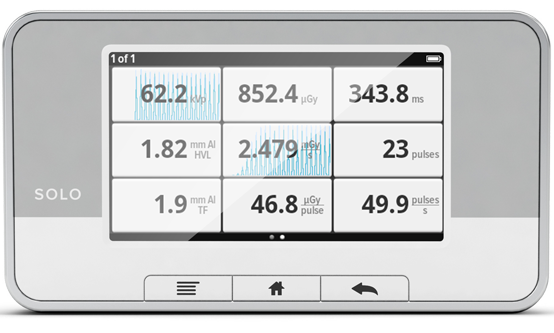
Models
RaySafe X2 Solo models
The RaySafe X2 Solo consists of a sensor and a Base Unit for read-out of the measured data. The detector is connected to the Base Unit using a detachable 2 or 10 meter (6.6 or 33 ft) cable. Simply connect the detector and you are ready for measurements. The RaySafe X2 Solo touch screen interface allows the user to view data in a comprehensive, yet flexible way.
RaySafe X2 Solo covers the measurement needs of your specific X-ray modalities and is available in two different models; RaySafe X2 Solo R/F and RaySafe X2 Solo DENT.
Options
HVL & Total Filtration
With this option, RaySafe X2 Solo R/F will measure Half Value Layer (HVL) and Total Filtration in a single exposure avoiding the need of multiple dose measurements with different filters. RaySafe X2 Solo utilizes a stacked sensor with diodes having different filtration, and hence accurately calculates HVL. With the HVL & Total Filtration option installed, these parameters will be measured simultaneously as the other parameters and will be displayed on the main screen after each exposure.
mAs
RaySafe X2 Solo R/F is available with or without mAs. The design allows to invasively measure tube current even for pulsed measurements.
Selected Optional Accessories

|

|
|
| RaySafe Pro-Fluoro 150 | X2 Flexi Stand | |

|

|
|
| X2 Bluetooth Adapter | X2 Suction Cup Holder |
Software
RaySafe View Software
The program RaySafe View can be used as an extended display and tool for further data analysis. RaySafe View also connects to Microsoft Excel.
RaySafe View replaces X2 View and contains all X2 View functions and more. RaySafe View supports the RaySafe X2, the RaySafe X2 Solo, and the RaySafe 452.
Documents & Downloads
Product Catalog
Brochures
Datasheets and Specifications
Leaflets and Flyers
Application Notes
Case Studies
Manuals and Instructions
Quick Guides
White Papers
Software
Excel Templates
Notifications
Certificates and Declarations
Note! For site/company certificates, and laboratory accreditations, see information about our quality system.
Videos & Webinars
Video Library
Webinars

Phantoms for X-ray QA Imaging
In this webinar we will talk more about the purpose of phantoms, and various regulations. We will also present our portfolio of phantoms and test tools, designed to meet the special requirements for each targeted modality.
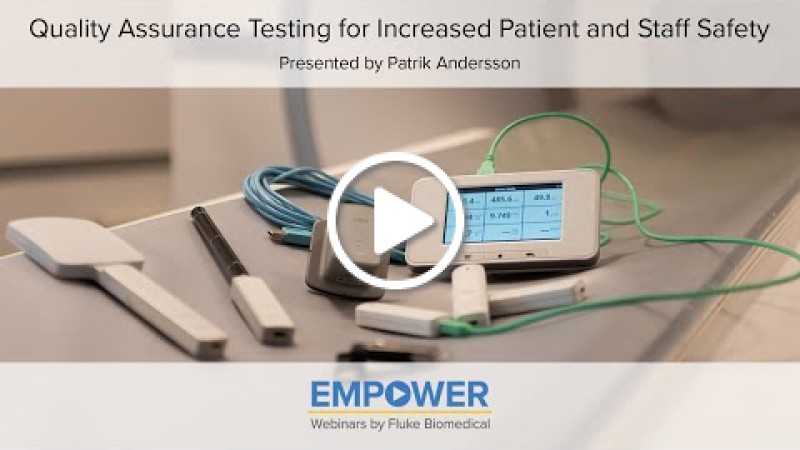
Quality Assurance Testing for Increased Personal Safety Webinar
Join us to learn more about quality assurance testing, why it is important and how it can be done for different modalities.
Videos

How to Measure on Dental Panoramic Machines
This video explains how to make quality assurance testing on dental panoramic machines, and how to correctly position a RaySafe Dent or RaySafe R/F sensor in the radiation field to get accurate measurements.

How to assemble the RaySafe Flexi Stand
The RaySafe Flexi Stand can be used in many different ways. This video shows an easy setup for convenient sensor positioning.

Why X-ray quality assurance testing is important
Unnecessary radiation exposure from X-ray equipment can be dangerous for both patients and hospital staff. Proper quality assurance testing ensures good image quality at the lowest possible X-ray doses, and enables preventive maintenance of the X-ray machine.

RaySafe X2 on Dental Panoramic Machines
Video guide on how to position a DENT or R/F sensor on a panoramic dental X-ray machine. Subtitles in English.

How to Measure mA/mAs with RaySafe X2
Video guide on how to measure mA/mAs with RaySafe X2. Subtitles in English.

Using the Flexi Stand
Video guide on how to set up the flexi stand to use with the RaySafe X2 system. Subtitles in several languages.

RaySafe X2 View to Excel
Video guide on how to use RaySafe X2 View to send data to excel while doing measurements with the RaySafe X2. Subtitles in several languages.

Setting up the RaySafe X2 System
Video guide on how to set up the RaySafe X2 system and start measuring on X-ray equipment. Subtitles in several languages.
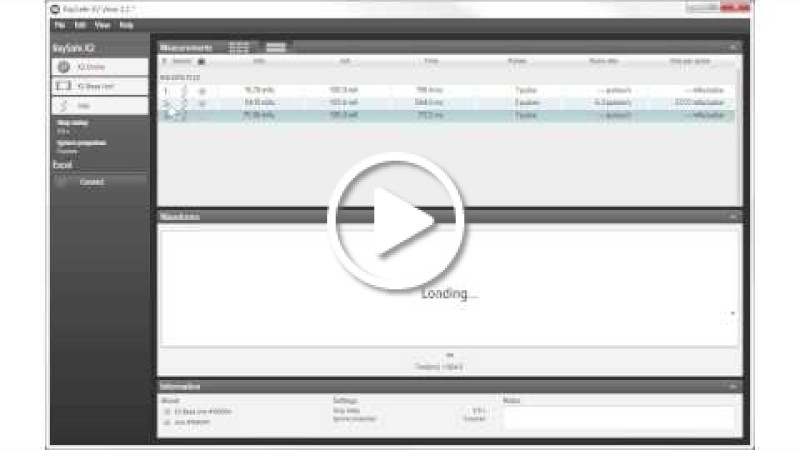
RaySafe X2 View Basics
Video guide on the basics of the RaySafe X2 View software. Subtitles in several languages.

Navigating the RaySafe X2 Base Unit
Video guide on how to navigate the RaySafe X2 base unit. Subtitles in several languages.

How to Measure with the RaySafe X2 R/F Sensor
Video guide on how to measure with the RaySafe X2 R/F sensor. Subtitles in English.
