UK - DHL Pickup process
On this page, you will find instructions for filling out the DHL shipping form for UK customers. Please note, there is a tab for each section of the form. Click on the Download button to open the DHL form.
Please save the file to your computer and open it in a PDF reader, it will not work in a web browser.
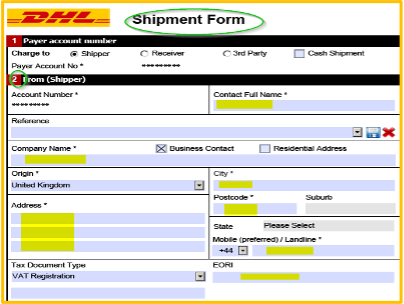
|
Section 2 Fill in the shipper details:
If you do not know your EORI number, contact the Finance Department in your organization. |
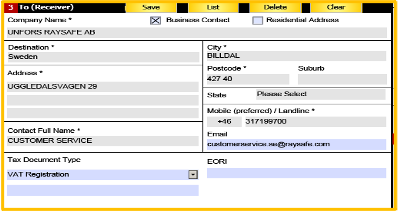
|
Section 3 As for Section 1, those details are prefilled in the form. No need to make amendments to these fields. |
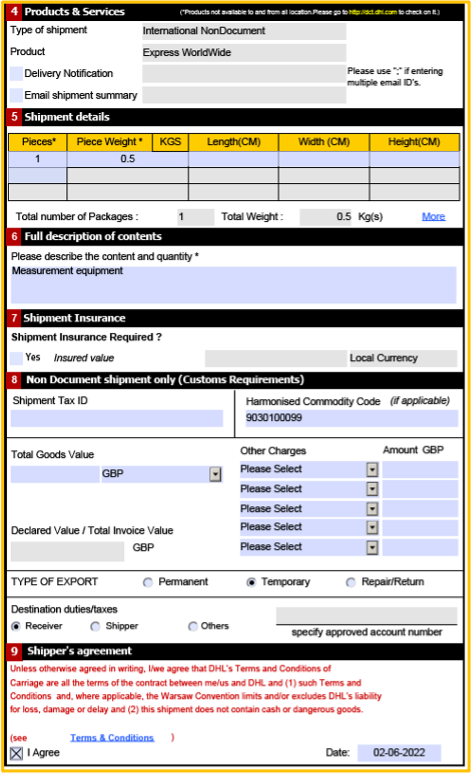
|
Section 4 - Tick the Delivery Notification box if you wish to receive one and add your email.
Section 5 – Enter the weight and dimensions of your package.
Section 6 – details prefilled. No need to make amendments to this field.
Section 7 – No need to fill – Insurance already covered under our DHL account.
Section 8 – will auto fill with details from the Customs Document (next page).
Section 9 - Tick the “I Agree” box |
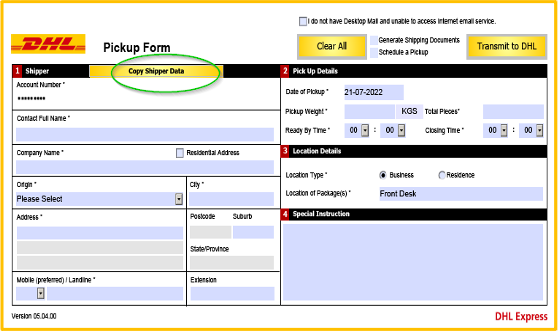
|
Section 1
Section 2
Section 3-4 Enter any specific location where DHL should come for the package or add any special instructions for the pickup. |
Be sure to save your filled-out form as a pdf, as it can be used for future shipments (amending the Customs Document as necessary, depending on instruments being shipped)
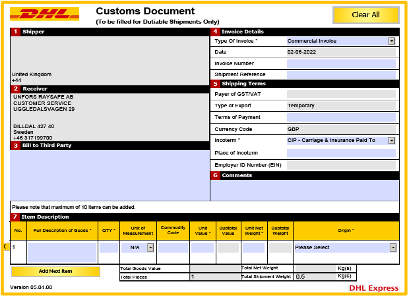
|
Apart from Section 7, all other sections can be ignored.
Section 7 - Enter information about your instrument using the example below. List the items being shipped – if multiple systems are being shipped, you can list the same types of instruments on the same line – make sure to amend the quantity. |
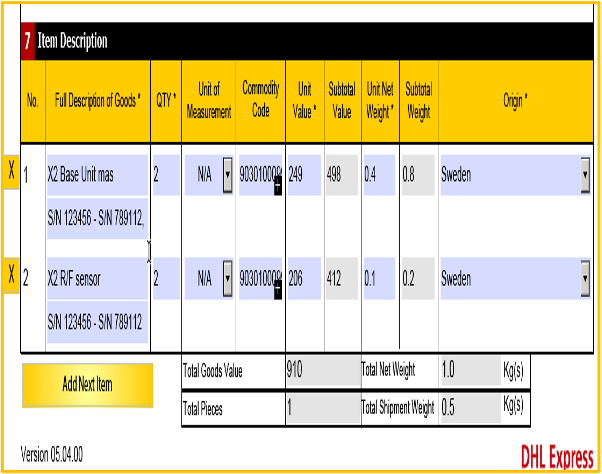
|
|
Choose the correct amount from the list below and add it in Column “Unit Value” – Section 7 Customs Document. Values for Customs purpose only in GBP
|
ITEM |
DESCRIPTION |
AMOUNT IN GBP |
|
4558862 |
1151011, RAYSAFE DXR+ |
109 |
|
4587609 |
1201013, RAYSAFE XI BASE UNIT |
112 |
|
4587597 |
1201023, RAYSAFE XI BASE UNIT W/ MAS |
112 |
|
4558896 |
1202012- RAYSAFE XI R/F DETECTOR |
110 |
|
4558908 |
1202022, RAYSAFE XI MAM SCANNING DETECTOR |
136 |
|
4558936 |
1202033, RAYSAFE XI R/F & MAM DETECTOR |
124 |
|
4558949 |
1202042, RAYSAFE XI CT DETECTOR |
267 |
|
4558951 |
1202050, RAYSAFE XI LIGHT DETECTOR |
325 |
|
4558960 |
1202062, RAYSAFE XI SURVEY DETECTOR |
226 |
|
4558972 |
1202070, RAYSAFE XI TRANSPARENT DETECTOR |
190 |
|
5066993 |
1221012, RAYSAFE SOLO BASE UNIT |
119 |
|
5066987 |
1221023, RAYSAFE SOLO BASE UNIT W/ MAS |
156 |
|
4711354 |
1222015, RAYSAFE SOLO R/F DETECTOR |
114 |
|
4711368 |
1222016, RAYSAFE SOLO DENT DETECTOR |
113 |
|
4711379 |
1222017, RAYSAFE SOLO RAD DETECTOR |
114 |
|
4711387 |
1222018, RAYSAFE SOLO DOSE DETECTOR |
114 |
|
4711393 |
1222019, RAYSAFE SOLO CT DETECTOR |
268 |
|
4711400 |
1222020, RAYSAFE SOLO LIGHT DETECTOR |
325 |
|
4711417 |
1222021, RAYSAFE SOLO MAM DETECTOR |
114 |
|
4711421 |
1222022, RAYSAFE SOLO MAM DOSE DETECTOR |
114 |
|
4711439 |
1222023, RAYSAFE SOLO RAD DOSE DETECTOR |
114 |
|
4711442 |
1222024, RAYSAFE SOLO SURVEY DETECTOR |
230 |
|
4711463 |
1251010, X2 BASE UNIT |
248 |
|
4965695 |
1251011, X2 SOLO BASE UNIT |
246 |
|
4711474 |
1251020, X2 BASE UNIT, MAS |
249 |
|
4965707 |
1251021, X2 SOLO BASE UNIT, MAS |
250 |
|
4559135 |
1252010, X2 R/F SENSOR |
206 |
|
4965718 |
1252012, X2 DENT SENSOR |
210 |
|
4559147 |
1252020, X2 MAM SENSOR |
194 |
|
4559158 |
1252030, X2 CT SENSOR |
160 |
|
4559164 |
1252040, X2 LIGHT SENSOR |
378 |
|
4673386 |
1252060, X2 SURVEY SENSOR |
191 |
|
4559186 |
1302023, RAYSAFE THINX INTRA |
85 |
|
4559199 |
1302024, RAYSAFE THINX RAD |
85 |
|
4559208 |
1302025, RAYSAFE THINX RAD KVP |
85 |
|
4559213 |
1302026, RAYSAFE THINX RAD DOSE |
85 |
|
5082301 |
RAYSAFE 452 |
651 |
|
4711758 |
1601023, PERSONAL DOSE METER 868.3 MHZ |
110 |
|
4923909 |
1601027, RAYSAFE REAL-TIME DOSIMETER 868,3 MHZ |
110 |
|
4559516 |
1606030, RAYSAFE I2 DOSIMETER 868, 3MHZ |
112 |
|
4711926 |
1606036, RAYSAFE I2 REAL TIME DISPLAY 868,3 MHZ |
853 |
|
4711959 |
1606040, RAYSAFE I2 DOSIMETER 868,3 MHZ (SYSTEM) |
107 |
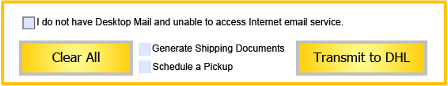
|
At the top right of each form, you will find “Transmit to DHL” boxes. |
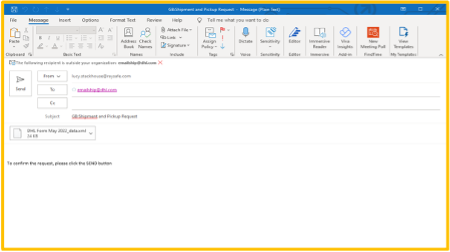
|
The below email window will open. Click send and your request will be forwarded to DHL. |
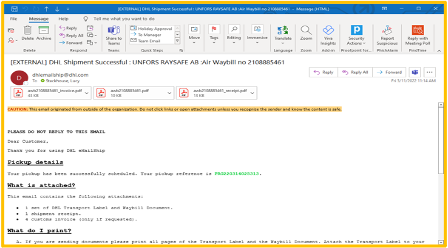
|
If your request is successful, DHL will email you confirmation of the pick-up, from dhlemailship@dhl.com,see example This email includes instructions on how to use the provided documents and prepare your shipment for pickup. Check your spam folder if email not received. |
Q: When I try to open the form, a page appears which says, ‘Please wait…’.
A: The DHL Form cannot be opened in your browser as with typical PDFs as it is a ‘live’ document. Please download the file to your computer and then right click and choose ‘open with Adobe’ to access the form.
Q: I do not know my organization’s EORI number, can we use yours?
A: Unfortunately, we cannot provide our EORI Number for these shipments. If you do not know your EORI Number, please contact the Finance Department in your organization, who should be able to help you with this information.
Q: DHL have responded to my form with an error – you need to approve usage of your account.
A: If this will be your first shipment on our account, an email will be sent to us for approval before you are able to book your shipment. Once the approval is done, you can re-submit the form to proceed.
Q: Which documents are which in the email I have received from DHL?
A: Customs Invoice = document titled: AWB (your AWB number) invoice
A: Transport Label = document titled AWB (your AWB number)
Q: What do I do if I need to change details about my pickup?
A: If you successfully booked a pickup, your confirmation email from DHL will include a PRG Number as below:
Call DHL on +44 (0) 844 248 0844 and quote your PRG number to make necessary amendments or for any type of issue.
Q: I am unable to access the form or my attempt to book the shipment has been unsuccessful.
A: Contact us directly a customerservice.se@raysafe.com and if possible, attach the fully filled out PDF form with all your details. If you have not been able to access the form at all, please send us an email informing us of the issue.